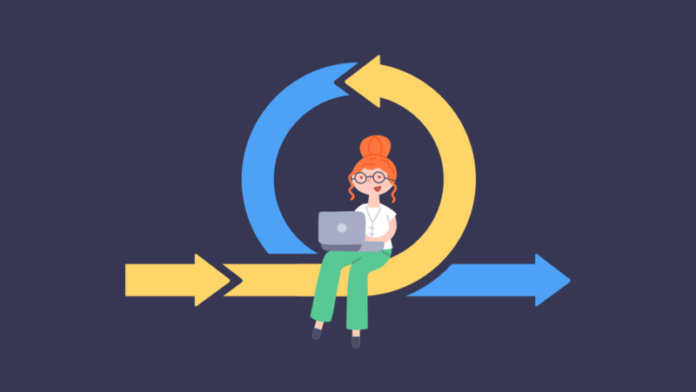In the digital age, having seamless access to data is crucial for businesses of all sizes. Whether you are managing sales data, customer information, or inventory details, efficient data retrieval can significantly impact decision-making and operational efficiency. One powerful tool for achieving this is the Square ODBC Driver. In this article, we’ll explore how to master data access with the Square ODBC Driver, its benefits, and how it can enhance your data connectivity.
What is an ODBC Driver?
ODBC stands for Open Database Connectivity. This API is commonly utilized to interact with database management systems (DBMS) for accessing and managing data. An ODBC driver acts as a translator between your application and the database, enabling seamless data retrieval, manipulation, and connectivity.
Introduction to Square ODBC Driver
The Square ODBC Driver is designed to connect applications to Square’s data systems. Square is a popular platform that provides various services such as payment processing, point-of-sale (POS) systems, and business analytics. By using the Square ODBC Driver, you can easily access and manipulate your Square data from different applications like Excel, SQL databases, and other business intelligence tools.
Benefits of Using Square ODBC Driver
Efficient Data Retrieval
The Square ODBC Driver is highly efficient in retrieving data, making it one of its key advantages. It allows you to quickly pull data from your Square account and use it in various applications. This means you can generate reports, analyze trends, and make informed decisions without any hassle.
Seamless Data Connectivity
The Square ODBC Driver ensures seamless data connectivity between your applications and Square’s data systems. This means you don’t have to worry about data compatibility issues or complex integration processes. The driver handles all the technicalities, allowing you to focus on your business operations.
Real-Time Data Access
With the Square ODBC Driver, you can access real-time data from your Square account. This is particularly useful for businesses that need up-to-date information to make quick decisions. Whether you are tracking sales, monitoring inventory, or analyzing customer behavior, real-time data access can give you a competitive edge.
Enhanced Data Security
Businesses are greatly concerned about data security, particularly when handling sensitive information, due to potential risks. The Square ODBC Driver comes with robust security features that ensure your data is protected during retrieval and transfer. This means you can access your data with peace of mind, knowing that it is secure.
How to Set Up the Square ODBC Driver
Step 1: Download and Install the Driver
The first step in setting up the Square ODBC Driver is to download and install it on your system. You can find the driver on Square’s official website or other trusted sources. Follow the installation instructions provided to complete the process.
Step 2: Configure the ODBC Data Source
After installing the driver, proceed to set up the ODBC data source configuration. This involves setting up a connection between your application and the Square data systems. Open the ODBC Data Source Administrator tool on your computer and add a new data source. Select the Square ODBC Driver from the list and provide the necessary connection details such as your Square account credentials.
Step 3: Test the Connection
After configuring the data source, it’s important to test the connection to ensure everything is set up correctly. Just give the ODBC Data Source Administrator tool a try to test the connection! If the connection is successful, you are ready to start accessing your Square data.
Using Square ODBC Driver with Different Applications
Excel
Excel serves as a robust application for analyzing data and creating reports. With the Square ODBC Driver, you can easily import your Square data into Excel and create custom reports, charts, and graphs. To do this, open Excel and navigate to the Data tab. Just click on “Get Data,” then pick “From Other Sources,” and select “From ODBC.” After that, choose the Square ODBC Driver data source and bring in your data.
SQL Databases
If you are using a SQL database like MySQL or SQL Server, the Square ODBC Driver can help you integrate your Square data with your database. You can totally use SQL queries to get, update, and play around with your Square data straight from your SQL database. This allows for more advanced data analysis and reporting capabilities.
Business Intelligence Tools
Business intelligence (BI) tools like Tableau, Power BI, and QlikView are essential for data visualization and analysis. The Square ODBC Driver enables you to connect these tools to your Square data, allowing you to create interactive dashboards and reports. This can help you gain deeper insights into your business operations and make data-driven decisions.
Tips for Optimizing Data Access with Square ODBC Driver
Regularly Update the Driver
To ensure optimal performance and compatibility, it’s important to regularly update the Square ODBC Driver. Check for updates on Square’s website or through your ODBC Driver management tool.
Optimize Your Queries
When accessing data through the ODBC Driver, it’s important to optimize your queries for better performance. Use filters, limits, and specific fields to reduce the amount of data retrieved and improve query speed.
Secure Your Connection
Always ensure that your connection to the Square data systems is secure. Use encryption and other security measures to protect your data during retrieval and transfer.
Conclusion
The Square ODBC Driver is a powerful tool for mastering data access and connectivity. It offers efficient data retrieval, seamless integration with different applications, real-time data access, and enhanced security features. By following the steps outlined in this article, you can set up and use the Square ODBC Driver to enhance your data operations and make informed business decisions.
Hey there! Whether you’re running a small business or crunching numbers as a data analyst, the Square ODBC Driver is here to help you unleash the full power of your Square data. Start using it today and experience the benefits of efficient and secure data access.
For more information, visit Apzo Media